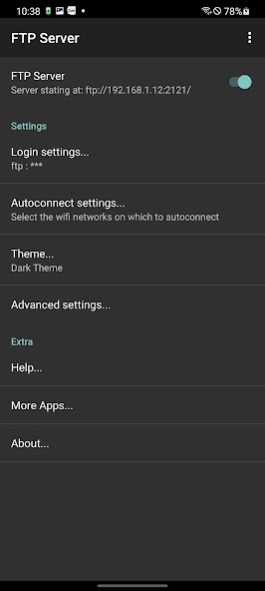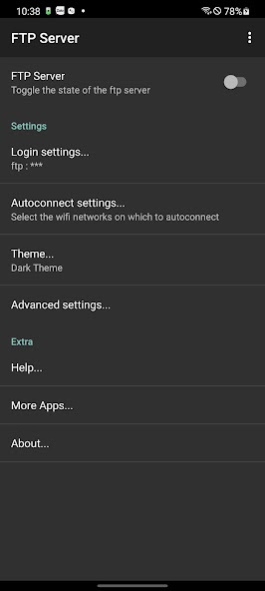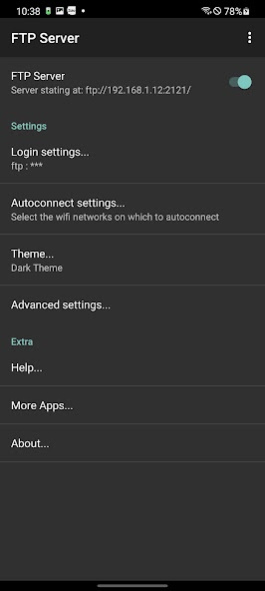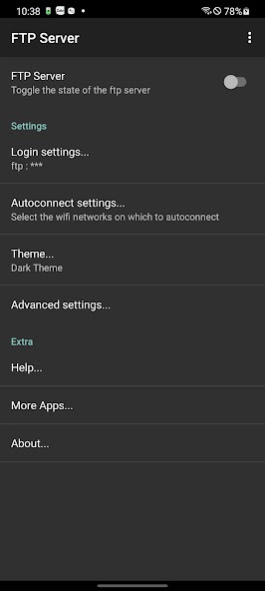Data Cable 1.0.9
Continue to app
Free Version
Publisher Description
This program allows you to run an ftp server on your android device. This means that any other computer/device can access the files on your android device while the ftp server is running. For example, entering 'ftp://...' in the firefox url bar will allow you to browse the files on your device from a desktop pc or a laptop.
By default, the user name and password are both 'ftp', you should change them. You use this user name and password when accessing the server.
For power and security reasons, it is recommended that the server be stopped after use.
Features:
* Complete and efficient FTP Server
* Implements advanced FTP features like UTF8, MDTM and MFMT
* Implements Bonjour/DNS-SD for easy service discovery
* Anonymous login possible (with restricted rights for security)
* Configuration of chroot directory possible (default sdcard)
* Configuration of port possible (default 8888)
* Possible to keep running while screen off
* Runs on local network, even when tethering (phone is the access point)
* Has public intents to support scripting:
- be.ppareit.swiftp.ACTION_START_FTPSERVER
- be.ppareit.swiftp.ACTION_STOP_FTPSERVER
* Follows Holo interface guidelines, looks good on phone/tablet/tv/...
* Uses notification to remind user that the server is running
* Easy starting/stopping server from settings
FTP Server is open source software released under the GPL v3.
Code: https://github.com/ppareit/swiftp
Issues: https://github.com/ppareit/swiftp/issues?state=open
Current maintainer: khoahung.
Initial development: Dave Revell.
This is the DEMO version of FTP Server.
About Data Cable
Data Cable is a free app for Android published in the Telephony list of apps, part of Communications.
The company that develops Data Cable is khoahung. The latest version released by its developer is 1.0.9.
To install Data Cable on your Android device, just click the green Continue To App button above to start the installation process. The app is listed on our website since 2021-06-12 and was downloaded 18 times. We have already checked if the download link is safe, however for your own protection we recommend that you scan the downloaded app with your antivirus. Your antivirus may detect the Data Cable as malware as malware if the download link to com.khoahung.datacable is broken.
How to install Data Cable on your Android device:
- Click on the Continue To App button on our website. This will redirect you to Google Play.
- Once the Data Cable is shown in the Google Play listing of your Android device, you can start its download and installation. Tap on the Install button located below the search bar and to the right of the app icon.
- A pop-up window with the permissions required by Data Cable will be shown. Click on Accept to continue the process.
- Data Cable will be downloaded onto your device, displaying a progress. Once the download completes, the installation will start and you'll get a notification after the installation is finished.